Microsoft Access Database Training
Microsoft Access is a database program used by individuals or small departments within an organization to store, query, and report on data. Our two day class teaches how to create tables, write queries, create forms, and generate reports. Courses are hands-on and include practice exercises. Course includes a 240 page color manual!
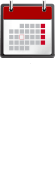
Course Schedules
Individuals
Contact us for custom dates/times
Companies
Register 3 or more students for a discount
 Length: 2 full days or 4 half days
Length: 2 full days or 4 half days
Price: $549
Frequently Asked Questions

- What time does class start?
Weekday classes start at 9am
Weekend classes start at 10am - Do I need to bring a computer?
We provide a Windows computer. - Do I receive a certificate?
Yes, upon completion you will receive an attractive gold foil certificate. - Are there any prerequisites?
Ability to use a mouse and a keyboard. Familiarity with advanced Excel Index Match functions helpful. - Where are you located?
31 West 34th StreetNear Penn Station, NJ Transit, and the N, Q, R, W, B, D, F, 1, 2, 3, A, C, E trains. - Can I retake the class?
Yes, where most training has a time and retake limit we offer unlimited retakes.
About The Instructor
Glenn Harris is a Microsoft Certified Technical Trainer and Office Master Instructor with over 20 years of classroom experience. He has published many training manuals on Microsoft products.



Access Course Outline
- Lesson 1: Explore a Database Management System in Access
- Access Purpose
- Database Terminology
- Ribbon
- Navigation Pane
- Table Objects
- Query Objects
- Form Objects
- Report Objects
- Page Objects
- Macro Objects
- Module Objects
- Lesson 2: Create A Database
- Database Templates
- Blank Databases
- Access Security Settings
- Lesson 3: Tables
- Table Terminology
- Open A Table
- Datasheet View
- Navigate
- Design View
- Datasheet View
- Subdatasheets
- Sort a Single Field
- Sort Multiple Fields
- Filter
- Insert a Record
- Delete a Record
- Insert Columns in Datasheet View
- Delete a Table
- Undo
- Table Normalization
- Create New Tables: Design View
- Lookup Wizard
- Import Data – Excel and CSV
- Table Analyzer
- Link to Data
- Linked Table Manager
- Convert to Local Table
- Export Data
- Link Excel to Access
- Lesson 4: Queries
- Definitions and Terminology
- Datasheet View
- Design View
- SQL View
- Select Queries
- Parameter Queries
- Update Queries
- Append Queries
- Delete Queries
- Find Unmatched Queries
- Make Table Queries
- Cross Tab Queries
- Definitions and Terminology
- Lesson 5: Reports
- Purpose
- Simple Report Based On Table or Query
- Sort
- Group
- Report Wizard
- Labels
- Export to Excel
- Lesson 6: Forms
- Purpose
- Simple Form: Single Table
- Master Forms With Buttons
- Show a Form On Database Open
- Forms Based On Queries
- Wizard
- Design View
- Subform Controls
- Conditional Formatting
- Lesson 7: Database Operations
- Exclusive Access
- Backup
- Single Table
- Entire Database
- Compact
- Relationships
- Object Dependencies
- Database Documentation
- Lesson 8: Access Resources
- Appendices
- Normalize Excel Data In Access

 Download a PDF
Download a PDF