WordPress – Basics
 Basic WordPress training teaches you how to install and configure WordPress, how to install a theme, how to add web pages and blog posts, how to create a contact form, add menus, add widgets, and how to backup and secure your website.
Basic WordPress training teaches you how to install and configure WordPress, how to install a theme, how to add web pages and blog posts, how to create a contact form, add menus, add widgets, and how to backup and secure your website.
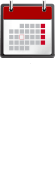
Course Schedules
Individuals
Contact us for private dates/times
Companies
Register 4 or more students for a discount – Choose one full day or two half days
 Length: 1 full day
Length: 1 full day
Price: $295
Frequently Asked Questions

- What time does class start?
Weekday classes start at 9am
Weekend classes start at 10am - Do I need to bring a computer?
We provide a Windows computer. - Do I receive a certificate?
Yes, upon completion you will receive an attractive gold foil certificate. - Are there any prerequisites?
Ability to use a mouse and a keyboard. - Where are you located?
31 West 34th Street. Near Penn Station, NJ Transit, and the N, Q, R, W, B, D, F, 1, 2, 3, A, C, E trains.
About The Instructor
Glenn Harris is a Certified Technical Trainer and Adobe Master Instructor with 20 years of classroom experience. He has published many training manuals and built hundreds of websites.

WordPress Basic Outline
- Lesson 1: Acquire a Domain
- Registrars
- Privacy
- Lesson 2: Web Hosting
- Purpose Of A Web Host
- Web Hosting Options
- Type of Hosting Options
- Disk Space Requirements
- Data Transfer Requirements
- Static IP Address
- SSL
- NameServer At Registrar
- Setup Emails
- Email Forwarding
- Lesson 3: Install WordPress
- Cpanel Install
- FTP Install
- SSH Install
- Post Installation Security
- Lesson 4: Configure WordPress
- Log In To Back End
- Log Out
- Posts
- Delete The Sample Posts
- Add Post Categories
- Add Post Tags
- Delete Sample Page
- Configuration
- General
- Discussion
- Permalink
- Plugins
- Delete Default Plugins
- Install Free Plugins
- Install Paid Plugins
- Widgets
- WordPress Screen Options
- Lesson 5: Themes
- Install A Theme
- Child Theme
- Theme Settings
- Lesson 6: Add Pages
- HTML
- Visual Mode
- Text mode
- Change WP Settings Static HomePage
- Add Text
- Headings
- Paragraphs
- Bulleted Lists
- Block Quotes
- Tables
- Add Images
- Upload a file to the media library
- Link to a file on your website
- Alt Tags, Title Tags, Captions
- Float
- Add Video
- Embed Youtube
- Lesson 7: Add Blog Posts
- New Posts
- Categories
- Tags
- Featured Image
- Lesson 8: Contact Form
- CGI/Perl
- Form Tag
- Get / Post
- Hidden Tags
- Subject
- Redirect
- Thank You Page
- Lesson 9: Add Menus
- Lesson 10: Final Steps
- Change file permissions
- Sitemap
- Security Plugins
- Google Analytics
- Google Webmaster Tools
- Google Places
- Yelp
- Bing
- Backup
- WordPress
- Database
- FTP

 Download a PDF
Download a PDF