Excel 365 New Features
 Learn the new features found in Excel 365. Our exclusive class is not taught anywhere else and was developed by a Certified Microsoft Trainer with 35 years of Excel experience. The only class with up to 15 interactive hands-on practice labs in class, plus homework to practice after class! The only class to offer a video of the instructor teaching the class to view from the comfort of your home.
Learn the new features found in Excel 365. Our exclusive class is not taught anywhere else and was developed by a Certified Microsoft Trainer with 35 years of Excel experience. The only class with up to 15 interactive hands-on practice labs in class, plus homework to practice after class! The only class to offer a video of the instructor teaching the class to view from the comfort of your home.
Format: In person (New York City) or virtual online
Target Student: You use Excel daily and want to become more efficient and proficient. The class targets intermediate to advanced users.
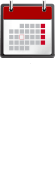
Course Schedules
October 5th 9am
October 5th 1pm
October 13th 9am
October 13th 1pm
![]() Length: 4 Hours
Length: 4 Hours
Price: $195
Topics Include:
- Xlookup
- Spill
- The Unique function
- The Sort function
- The Transpose function
- Filter function
- Ifs function
- Switch function versus Ifs function
- Sheet View
- Workbook Statistics
Click here to download the 365 New Features slideshow
Frequently Asked Questions

- What time does class start?
Morning classes start at 10am
Afternoon classes start at 2pm - Do I need to bring a computer?
We provide a Windows computer. - Do I receive a certificate?
Yes, upon completion you will receive an attractive gold foil certificate. - Are there any prerequisites?
Ability to use a mouse and a keyboard. - Where are you located?
31 West 34th Street. Near Penn Station, NJ Transit, and the N, Q, R, W, B, D, F, 1, 2, 3, A, C, E trains.
About The Instructor
Glenn Harris is a Microsoft Certified Technical Trainer and Office Master Instructor with 20 years of classroom experience. He has published many training manuals on Microsoft products. Excel Class is the only class that offers programmed self-assessment labs and online access to videos of Glenn teaching class (to himself).



Course Outline
- Xlookup
- Why Xlookup is better than Vlookup or Index and Match
- When Vlookup or Index and Match is better than Xlookup
- Xlookup to the right
- Xlookup to the left
- Xlookup last item
- Xlookup across worksheets
- Xlookup to return a contiguous array
- Xlookup with two criteria
- Xlookup an Xlookup to find an intersection in a PivotTable
- Spill
- The feature and the error
- The Unique function
- The Sort function
- The Transpose function
- Filter function
- Include 1 criteria
- text
- Include 2 criteria
- dates
- Filter and Sort functions
- Filter twice to display non-adjacent arrays
- Include 1 criteria
- Ifs function
- Why it is easier than nested If functions
- Switch function versus Ifs function
- Sheet View
- Workbook Statistics

 Download a PDF
Download a PDF