Search Engine Optimization
 The purpose of search engine optimization (SEO) is to learn techniques and strategies used to improve the visibility of your website in search results. SEO is not black magic, there are formulaic steps you should take to improve your page rank in search results pages. This course requires you have a good understanding of how to write HTML code (see: Advanced WordPress Training).
The purpose of search engine optimization (SEO) is to learn techniques and strategies used to improve the visibility of your website in search results. SEO is not black magic, there are formulaic steps you should take to improve your page rank in search results pages. This course requires you have a good understanding of how to write HTML code (see: Advanced WordPress Training).
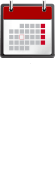
Course Schedules
Individuals
Contact us for private dates/times
Companies
Register 4 or more students for a discount – Choose one full day or two half days
 Length: 1 full day
Length: 1 full day
Price: $295
Frequently Asked Questions

- What time does class start?
Weekday classes start at 9am
Weekend classes start at 10am - Do I need to bring a computer?
We provide a Windows computer. - Do I receive a certificate?
Yes, upon completion you will receive an attractive gold foil certificate. - Are there any prerequisites?
WordPress Basics course. Knowledge of Photoshop layers and image export options - Where are you located?
31 West 34th Street. Near Penn Station, NJ Transit, and the N, Q, R, W, B, D, F, 1, 2, 3, A, C, E trains.
About The Instructor
Glenn Harris is a Certified Technical Trainer and Adobe Master Instructor with 20 years of classroom experience. He has published many training manuals and built hundreds of websites.

SEO Outline
- Introduction
- Search Engine Optimization (SEO) Defined (Wikipedia)
- SEO Benefits
- SEO is not SEM
- Search Engine Market Share
- Anatomy of Search Engine Results Pages (SERPs) and Page Rank (PR)
- The Page Title
- What Words To Use
- How to Analyze Your Competitors Websites
- How to Analyze Your Web Server’s Log Files
- Google Adwords Keyword Tool
- How Many Characters Will Appear
- How to Separate Phrases
- The Meta Description
- What Words To Use
- How Many Characters Will Appear
- How to Separate Phrases
- The URL
- How Many Characters Will Appear
- Naming Web Pages
- Meta Keywords
- How to Separate Phrases
- How To Edit Your Web Pages <Head> Tags
- Anatomy of a web page
- The <Head> Tag
- File Transfer Protocol (FTP)
- Make a Backup Copy!
- Open the web pages in a text editor
- Editing the Head Tags in a WordPress Blog
- The Body Tag
- Heading Tags
- Paragraph Tags
- Anchor Tags (Hyperlinks)
- Images and Alt Tags
- Format with CSS, Not Tables!
- Other Important Elements:
- Sitemaps
- Sitemap.html
- Sitemap.xml
- Press Releases
- PDFS, PowerPoint Slideshows and Word Documents With Metadata
- Google Analytics
- Google Webmaster Tools
- Alexa
- Quantcast
- Backlinks
- Maps: Google, Yahoo and Bing
- Blogs: WordPress.com Blogspot.com Blogger.com Squiddo.com
- Yelp, Hotfrog, Citysearch
- Free Classified Ads: Hoobly, Village Voice Backpage, CraigsList
- Social Networking
- Linked In
- Social Networking Tools
- Other Considerations
- Flash Websites
- PHP Websites
- Database Driven Websites
- Steps to Perform in your SEO analysis – Develop an SEO strategy
